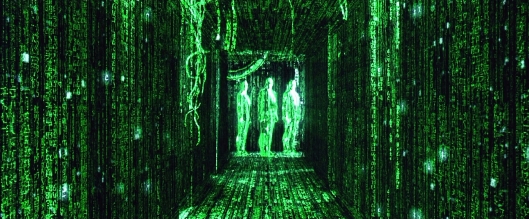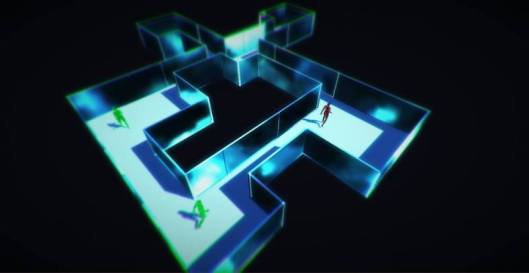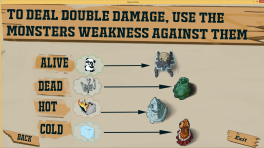Hello everyone! It has been a very long time since my last post, but it is time to start again!
So, the 10 week-long course Big Game Project has started and it is time to produce a game. The idea behind BGP is to write a concept for a full game and then create a vertical slice of that game.
So for the next eight weeks, including this past week, me and my team will be quite busy with F.R.A.U.S, a stealth and heist game where the player plays as a AI virus created to infiltrate the computer systems of corrupt companies and facilities. In the vertical slice the player has hacked into the computer mainframe of an underground research facility which experiments on human beings, most likely killing them in the process.
The game has an isometric view and the visual style is designed to make the player feel as if they are looking through the computers eyes. Having control of anything digital and electronic they have the power to rescue the prisoners of the facility.
Now, lets take a look at the team. As we are following the agile software development framework Scrum, we have three different roles in the team. The first being the product owner, which I hold; this person is the owner of the game and holds the vision of the game. The game will be created the way the product owner envisions it, this makes it natural for the product owner to also be the designer, and this is the reason why I hold the product owner title, as we decided in the pre-production phase that I would be most appropriate person to hold this role. The next role is the scrum master, the person who stands between the product owner and the team members. The scrum master makes sure that everyone follows the Scrum rules and does their job; the scrum master also “protects” the team members from any unrealistic demands from the product owner and is the one that the product owner goes to when they want something to be done. The last role the Scrum framework is the team members, the most important role. The team members are anyone in the production who actually work on the game, whether that is design, programming, 2D or 3D assets.
The process of Scrum is quite simple, everyone in the Scrum team have a meeting at the beginning of each sprint, a basic unit of development, and decide what should be done in this sprint period (which is usually one week-long, but can we longer if required). The product owner gives the team members one or more user stories of what the owners wants to be done this week, and the team members decide what is most important and what can be done within that sprint period and then start to break down those user stories into as small tasks as possible.
Now that I have introduced the most basic parts, I will explain what I have done the past week.
As the lead designer I have written user stories, user cases and continued to define and develop the design of the game. User stories are what the player feels, expects and experiences when playing the game. One example of a user story would be “I feel like I am looking through the eyes of a computer”. This user story is what the player expects to feel from the visuals of the game when playing a game where they play as an AI virus who exists in computer mainframes that has access to all things digital. User cases explains in detail how elements of the game works, for example how a guard behaves when that guard encounter an escaping prisoner.
As this is my first time being the lead designer many things are new to me, especially user stories and cases. So I booked several meetings with my teacher to ask about these and I am still confused about some parts but that is something I will hopefully learn with time. During this first week I have written nine user stories and user cases for guards, prisoners, scientists and a few interactable objects in the game. By writing these user stories and cases I have noticed that certain elements had not been clearly defined so I defined most of them alone, but sometimes I had to talk to my team to get some of their ideas when I was either uncertain or completely clueless.
The next step after writing some of the first user stories was to create a paper prototype to test the most basic elements of our game, the core loop, which was to guide a prisoner to the exit area and dodging the guards who stood in the way. This has always been one of my weakest point, paper prototype has always been something that I was clueless towards. I then booked a meeting with one of my teachers that has taught us in this area before and asked some questions and got some points clarified to me. I then tried to do some basic level design to test our core loop on. In my opinion this did not go very well, but it is something I will continue to work on.
The last element I worked on this week was the visual style of the game. In the last meeting I had with my teacher about paper prototyping I also got some tips about other games that had certain visual elements that could fit in our game. So I looked through them and then sat down with my two artists and our technical artist and went through the games and told them how i envisioned the visuals for our game. They came with some ideas and we all now have a better idea of how the game will look by the end of the course.
This is it for this week, I will now be taking the rest of the weekend of and continue my work on Monday.
Until next week,
Ara Mohammad